

Once you select an original game, it will start it's attract mode (just like the arcade games), pressing Start 'inserts a coin', pressing it again will start the game. While in the game, pressing Start will pause the game play and bring up a settings menu for making adjustments to the game play. (Remember, it's the 'O' that actually selects things. If you highlight a menu option and press 'X' it will just drop you back into game play...)
Here's Ms. Pac Man in action:

And here's Galaga:

You may notice that the scores, stage numbers and other stuff that's usually on the top of the screen in the arcade are on the sides here. This is done so that the PSP is playing the game in a perfect native-resolution (1 pixel on the arcade = 1 pixel on the PSP). But, if you are a purest, you can change these settings.
First option is to just move the scores, etc like the arcade, but keep the resolution currect:
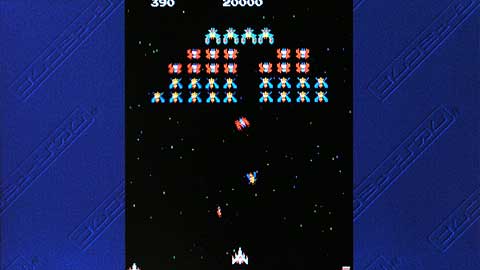
You will notice that the score (on top) and your lives remaining (on bottom) are a little cropped. If you don't like that, you can then have the image zoomed out slightly to make everything visable (but there is some slight fuzzy-ness in this mode):
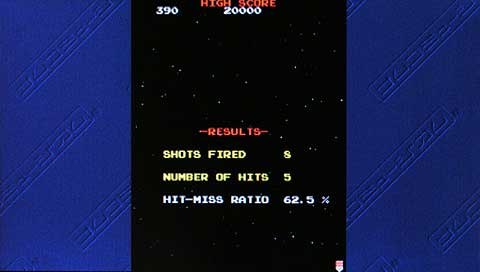
And, to be really annoying, you can stretch the image to fill the entire screen:

Too add to the coolness factor, you can actually rotate the image to be more like the arcade game (which used vertical monitors instead of horizontal ones) (This is original, native resolution):
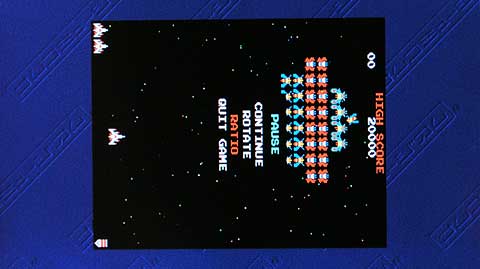
The controls also rotate themselves, so if you hold the PSP with the directional controls on the bottom, it's playable normally. Works great for Pac Man, but Galaga is a little weird as the fire button is now on the top of the system. ('X' key, or really any of the four keys...). You can also expand the image to keep the native aspect ratio, but fill the screen as much as possible:
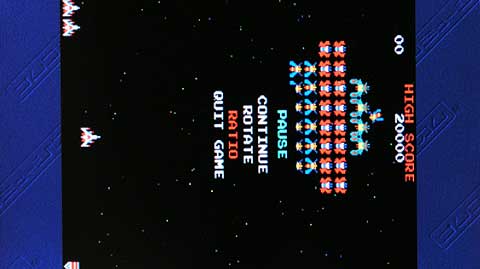
And the obnoxious full-screen stretch!:

Pac Man, Ms Pac Man, Dig Dug and Rally X all work this way. The 'Arrangement' modes are native to the PSP screen, and are basically just 3-D rendered versions of the arcade with fancy graphics and some new options (different firing modes in Galaga, better power-ups on Pac Man, etc). Only Pac Man, Galaga, Rally X and Dig Dug have new versions.
Here's the Pac Man Arrangement Main Menu (the others look similar):

When you start Pac Man, you get this screen:

Which I believe represents different levels of game play that you advance through as you play.
Here's the game screen itself:

Galaga jumps right into game play:


And here's the new Dig Dug:

And finally a shot of the new Rally X:

This game also supports another cool function called Game Sharing! You can actually transmit all the 'Original' versions of the games to another PSP so your friend can play them without having to actually have the UMD. Once he quits the games or turns off the PSP, they are gone and will have to be re-transmitted. This only works with the classic versions of the games, not the new 'Arrangement' versions. The Arrangement versions can be played multi-player via ad-hoc networking, but both players must have the UMD disc.
To game share, first make sure your WiFi is turned on... then select the option from the main menu under 'Original' that's written in Japanese (you can see it right above 'Pac Man' in the very first picture on this page). Once the game loads and displays a grey screen with Japanese text, select Game Sharing on the destination PSP. Don't touch the host PSP (the screen will probably change once), when a name shows up on the destination PSP, select it and the screen on the host PSP should change. Just hit the 'O' key on the Host PSP and it should start transmitting the games. Everything sent to the destination PSP will all be in English, but it's still expecting you to hit the 'O' instead of the 'X' to select menu options. Once again, Start will 'insert a coin', pressing start again will start the game, and pressing Start during game play pauses the game as well as bringing up the menu.